Qhov wikiHow no qhia koj li cas los kho lub laptop roj teeb lub neej. Txawm hais tias lub roj teeb tuaj yeem nce ntxiv los ntawm kev ua ntau yam, koj yuav tsum tseem hloov koj lub laptop roj teeb txhua 2-3 xyoos rau kev ua haujlwm zoo. Ceev faj yog lub khoos phis tawj siv lub roj teeb lithium vim tias kev puas tsuaj tuaj yeem hnyav dua yog tias koj khov lossis khoob nws cov ntsiab lus ntau zaus.
Kauj ruam
Ntu 1 ntawm 4: Txhim Kho NiMH lossis NiCD Roj Teeb hauv Lub Freezer

Kauj Ruam 1. Xyuas kom lub laptop tsis siv lub roj teeb lithium
Rau txoj hauv kev no los ua haujlwm, koj yuav tsum siv roj teeb Nickel-Cadmium (NiCD) lossis Nickel-Metal Hybrid (NiMH). Yog tias txoj hauv kev no tau siv rau lub roj teeb tsis raug, nws yuav ua rau lub roj teeb puas tsuaj tiag.
- Txhua lub khoos phis tawj Mac siv roj teeb lithium, thiab ntau lub khoos phis tawj Windows tshiab kuj tseem siv roj teeb lithium.
- Tsis txhob ua txoj hauv kev no hauv lub khoos phis tawj nrog lub roj teeb uas tsis tuaj yeem tshem tawm vim tias cov txheej txheem yuav zam tsis tau koj kom tshem lub roj teeb (qhov no yuav ua rau lub khoos phis tawj tsis lees paub), lossis khov tag nrho lub khoos phis tawj (lub computer tuaj yeem puas ntsoog).

Kauj Ruam 2. Tua lub laptop thiab tshem nws los ntawm lub hwj chim
Lub khoos phis tawj yuav tsum tau muab tua tag thiab lub roj teeb tsis tau txuas ua ntej koj tshem lub roj teeb. Koj tuaj yeem raug hluav taws xob yog tias koj tsis ua.

Kauj Ruam 3. Tshem lub roj teeb
Feem ntau, koj yuav tsum qhib lub laptop hauv qab thiab tshem lub roj teeb tawm ntawm nws, txawm hais tias qee lub khoos phis tawj yuav muab lub pob qhib rau hauv qab.
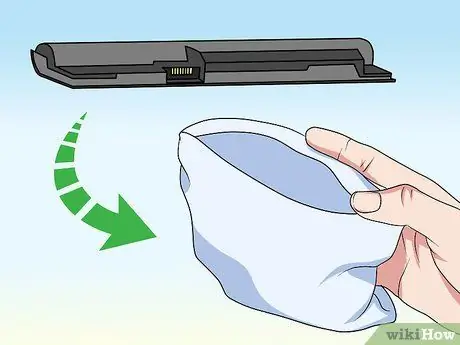
Kauj Ruam 4. Muab lub roj teeb tso rau hauv lub hnab ntaub mos muag
Qhov no yuav tsum tau ua kom muab rwb thaiv tsev ntawm lub roj teeb thiab lub hnab thib ob uas yuav siv tom qab.

Kauj Ruam 5. Muab lub roj teeb uas tau ntim rau hauv hnab ntaub ntim rau hauv hnab yas (ziplock)
Ua li ntawd yuav tiv thaiv lub roj teeb kom tsis txhob ntub thaum tso rau hauv lub tub yees.
Tsis txhob siv lub hnab yas zoo ib yam vim tias lub roj teeb yuav raug kua thiab noo

Kauj Ruam 6. Cia lub roj teeb nyob hauv lub tub yees li 10 teev
Ua li ntawd yuav muab lub roj teeb txaus sijhawm kom rov zoo, tsawg kawg ib feem ntawm nws lub roj teeb lub neej.
Koj tuaj yeem tso lub roj teeb hauv lub tub yees rau 12 teev, tab sis tsis txhob tso nws tseg ntev li roj teeb tuaj yeem xau

Kauj Ruam 7. Them lub roj teeb
Tom qab lub roj teeb tau nyob hauv lub tub yees rau lub sijhawm teem tseg, tshem lub roj teeb los ntawm qhov ntawd. Qhuav lub roj teeb yog tias tsim nyog xa rov qab mus rau chav sov. Tom ntej no, tso lub roj teeb rov qab rau hauv lub laptop. Tom qab ntawd, koj tuaj yeem them nws.
Ntu 2 ntawm 4: Rov Rov Xyuas Lub Roj Teeb Laptop

Kauj Ruam 1. Nkag siab lub sijhawm kom ua txoj haujlwm no
Koj yuav tsum rov suav dua lub roj teeb yog tias qhov ntsuas tsis pom cov nqi seem raug.
Piv txwv li, yog tias lub roj teeb qhia pom tias nws tseem nyob ntawm 50 feem pua them, tab sis lub khoos phis tawj kaw lub sijhawm tom qab, koj yuav tsum rov suav dua
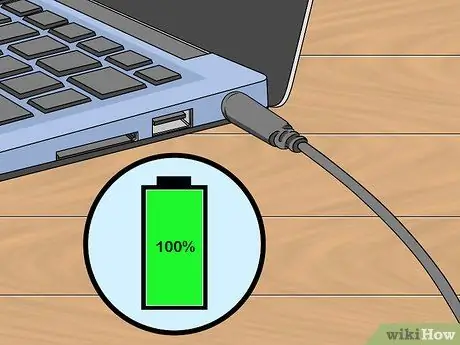
Kauj Ruam 2. Them lub roj teeb kom 100 feem pua
Khaws lub charger ntsaws rau hauv lub khoos phis tawj kom txog thaum lub roj teeb puv lawm (nws hais tias "Them Tag Nrho").
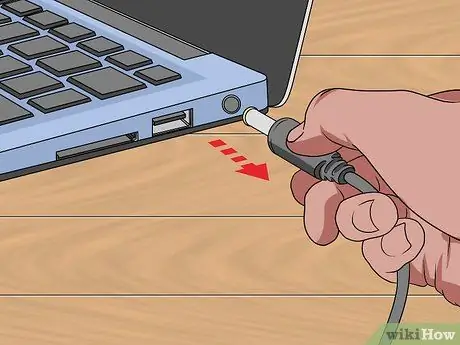
Kauj Ruam 3. Tshem lub laptop ntawm lub hwj chim
Ua qhov no los ntawm kev tshem lub xov hluav taws xob los ntawm lub laptop.
Tsis txhob rub lub xov tooj hluav taws xob ntsaws rau hauv phab ntsa ua ntej. Thaum lub xov tooj txuas tseem txuas rau lub khoos phis tawj thiab koj ntsaws lub charger rau hauv lub zog, qhov no tuaj yeem ua rau lub laptop puas

Kauj Ruam 4. Khiav lub laptop kom txog thaum lub roj teeb tag lawm
Koj tuaj yeem tso lub roj teeb los ntawm tig nws txhua lub sijhawm. Koj tseem tuaj yeem ua kom lub roj teeb nrawm dua los ntawm kev tso cov vis dis aus lossis khiav cov apps uas ntws ntau lub zog.

Kauj Ruam 5. Cia lub laptop ntsaws rau 3-5 teev
Qhov no yog txhawm rau kom ntseeg tau tias tsis muaj nqi hluav taws xob nyob hauv txhua lub laptop ua ntej koj mus.
Hla cov kauj ruam no yog tias koj siv lub roj teeb lithium
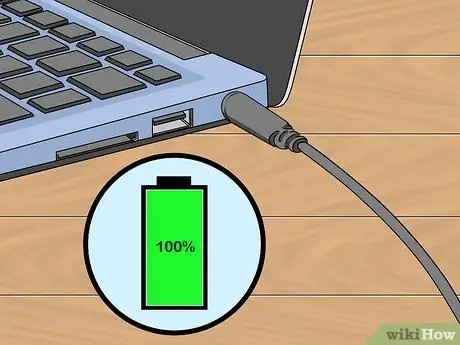
Kauj Ruam 6. Pib them lub roj teeb
Txuas lub roj teeb lub laptop rov qab los ua nws. Yog tias lub roj teeb tau txog 100 feem pua, nws txhais tau tias koj tau ua tiav qhov ntsuas tau zoo.
Ntu 3 ntawm 4: Ua Kom Them Rov Qab
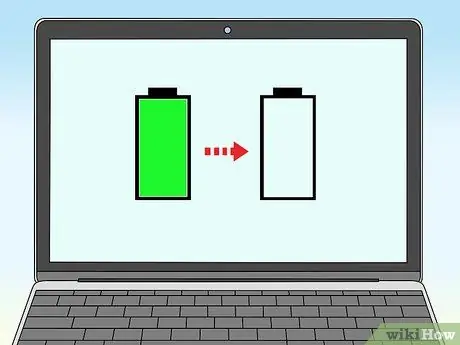
Kauj Ruam 1. Ua txoj hauv kev no yog lub roj teeb lub laptop khiav nrawm dhau
Yog tias lub roj teeb ntawm lub laptop mam li nrawm dua li ib txwm, koj tuaj yeem siv txoj hauv kev no los daws qhov teeb meem.
Tsis txhob siv txoj kev no ntau zaus. Txo cov roj teeb kom tiav, tom qab them nws tas li tuaj yeem txo qis lub roj teeb tag nrho los ntawm 30 feem pua

Kauj Ruam 2. Tshem lub charger ntawm lub laptop
Ua qhov no los ntawm kev tshem lub roj teeb los ntawm lub chaw nres nkoj them nyiaj ntawm lub laptop.
Tsis txhob rub lub xov tooj hluav taws xob txuas rau hauv phab ntsa ua ntej. Thaum lub xov tooj txuas tseem txuas rau lub khoos phis tawj thiab koj ntsaws lub charger rau hauv lub zog, qhov no tuaj yeem ua rau lub laptop puas

Kauj Ruam 3. Khiav lub laptop kom txog thaum lub roj teeb tag lawm
Koj tuaj yeem tso lub roj teeb los ntawm tig nws txhua lub sijhawm. Koj tseem tuaj yeem ua kom lub roj teeb nrawm dua los ntawm kev tso cov vis dis aus lossis khiav cov apps uas ntws ntau lub zog.

Kauj Ruam 4. Cia lub laptop tsis ntsaws li 3 teev
Qhov no yog txhawm rau xyuas kom lub roj teeb tuag tag ua ntej koj txuas ntxiv nrog cov txheej txheem.
Hla cov kauj ruam no yog tias koj siv lub roj teeb lithium

Kauj Ruam 5. Pib them lub roj teeb
Ua qhov no los ntawm ntsaws lub charger rov qab rau hauv lub laptop.
Cov txheej txheem yuav muaj txiaj ntsig zoo dua yog tias koj tso lub khoos phis tawj tawm mus ntev li ntev tau

Kauj Ruam 6. Cia lub roj teeb them rau 48 teev
Koj tseem tuaj yeem siv lub khoos phis tawj nyob rau lub sijhawm no, tabsis lub khoos phis tawj yuav tsum txuas nrog lub charger rau tsawg kawg 2 hnub tsis nres. Los ntawm kev ua li ntawd, lub roj teeb ntawm lub laptop yuav raug them tag nrho thiab lub roj teeb tag nrho lub neej yuav nce.
Ntu 4 ntawm 4: Saib Xyuas Cov Roj Teeb

Kauj Ruam 1. Tsis txhob tso lub roj teeb (tso tawm) dhau 50 feem pua
Tshem lub roj teeb ntawm lub laptop kom txog thaum nws tau tso tawm tag nrho tuaj yeem ua rau lub roj teeb lub neej txo qis txog 30% tom qab koj tso lub roj teeb 300-500 zaug. Lub caij no, yog tias koj tso lub roj teeb tsis ntau tshaj 50%, lub roj teeb tshiab yuav txo qis thaum koj tso tawm 1000 zaug.
- Qhov zoo tshaj, koj yuav tsum tsuas yog tso lub roj teeb laptop mus txog 20 feem pua. Qhov no tso cai rau koj tso ntau dua 2,000 zaug ua ntej txo lub roj teeb lub neej mus rau 70%.
- Yog tias koj lub khoos phis tawj siv roj teeb NiCD, koj tuaj yeem tso lub roj teeb tawm txhua 3 lub hlis lossis li ntawd.

Kauj Ruam 2. Xyuas kom lub computer tsis kub ntau
Qhov cua sov ua rau lub khoos phis tawj tsis tuaj yeem ua haujlwm tau zoo thiab ua rau lub roj teeb puas tsuaj. Yog tias koj siv lub khoos phis tawj hauv thaj chaw sov, nco ntsoov tias huab cua ncig hauv lub laptop tsis raug thaiv.
Koj kuj tseem xav tso lub laptop rau ntawm qhov txias, tiaj tus xws li lub rooj. Tsis txhob tso lub laptop rau ntawm koj txhais ceg vim nws tuaj yeem cuam tshuam nrog kev ncig. Ib qho ntxiv, lub cev kub kuj tseem yuav ua rau kom sov tag nrho ntawm lub khoos phis tawj

Kauj Ruam 3. Khaws lub roj teeb kom zoo
Yog tias koj xav tso koj lub khoos phis tawj qhov chaw, xyuas kom lub roj teeb tuaj yeem tswj tau los ntawm khaws cia hauv qhov chaw uas muaj qhov kub thiab txias ntawm 20 ° C txog 25 ° C (nrog lub roj teeb tau them).
- Cov roj teeb tuaj yeem khaws cia hauv qhov xwm txheej no tau ntau lub hlis ua ntej koj yuav tsum them lawv dua.
- Tsis txhob khaws lub roj teeb lithium ua ntej koj them nws rau 100%.
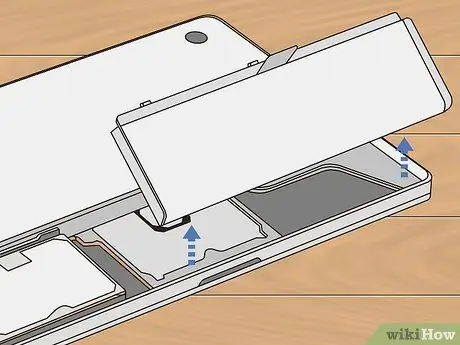
Kauj Ruam 4. Sim tshem lub roj teeb thaum koj tab tom ua si lossis hloov kho
Yog tias lub roj teeb ntawm lub laptop tshem tau, koj tuaj yeem tshem nws thiab tso lub laptop ntsaws rau hauv lub roj teeb thaum koj siv nws los ua si game lossis kho cov vis dis aus. Qhov no tuaj yeem tiv thaiv kev puas tsuaj rau lub roj teeb vim ua kom sov dhau.
Kub tuaj yeem ua rau lub roj teeb luv. Yog li, qhov no yog txoj hauv kev zoo tshaj yog tias koj nquag siv daim ntawv thov uas xav tau lub zog ntau ntawm koj lub laptop

Kauj Ruam 5. Cia lub charger txuas mus rau lub laptop
Contrary to nrov ntseeg, tawm lub charger ntsaws rau hauv lub laptop tiag tiag tsis cuam tshuam rau roj teeb lub neej. Yog ua tau, tso lub charger ntsaws rau hauv lub laptop thaum hmo ntuj, thiab tshem lub charger yog tias tsim nyog.
Lub tswv yim
- Lub roj teeb laptop yuav kawg tuag. Yog tias txoj kev no ua tsis tau, yuav lub roj teeb tshiab. Koj tuaj yeem yuav lub roj teeb tshiab hauv online lossis ntawm lub khw computer.
- Tsis txhob cia lub roj teeb ntawm lub laptop tas thaum koj siv nws tas li. Yog tias muaj lus ceeb toom pom tias lub roj teeb tau qis, ntsaws lub charger rau hauv lub laptop kom ua rau lub roj teeb nyob ntev.
- Cov roj teeb lithium tuaj yeem nkag mus rau "Pw tsaug zog" hom yog tias lawv tsis muaj dab tsi nyob ntev. Yog tias qhov no tshwm sim, coj lub roj teeb mus rau kev pabcuam khoos phis tawj kom "sawv" nws nrog lub hwj chim.
Ceeb toom
- Tsis txhob tso lub roj teeb laptop rau hauv lub tub yees kom txog thaum koj muab tso rau hauv lub hnab kom nyab xeeb. Cov roj teeb tuaj yeem ua puas yog raug cov dej khov thiab dej.
- Txoj kev khov yuav tsum tsuas yog siv rau NiMH lossis NiCD roj teeb. Yog tias koj ua qhov no ntawm lub roj teeb lithium, qhov xwm txheej ntawm lub roj teeb tsuas yog zuj zus.
- Tshem lub roj teeb lub laptop los hloov cov roj teeb lithium hauv nws yog qhov ua txaus ntshai heev. Tsis txhob tshem lub roj teeb laptop.







