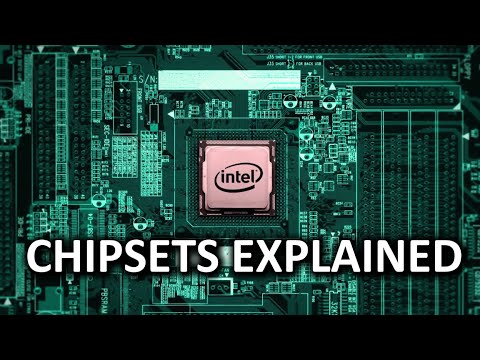Txhawm rau ua rau koj lub khoos phis tawj tsis teb (tsoo), koj tuaj yeem siv cov ntawv yooj yim.bat (batch) sau hauv Notepad. Cov ntaub ntawv uas tau tham hauv kab lus no yuav qhib lub qhov rai kab hais kom ua tas mus li kom lub computer nco tau puv. Kev nco lub computer tas nrho yuav ua rau lub khoos phis tawj tsis teb ib ntus. Txawm li cas los xij, nws tsis pom zoo kom koj khiav cov ntawv no ntawm lwm tus neeg lub computer.
Kauj ruam
Txoj Kev 1 ntawm 2: Tsim Cov Ntaub Ntawv Batch
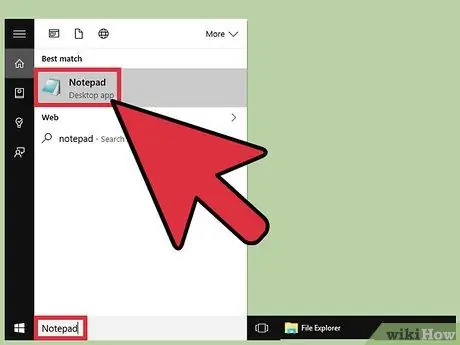
Kauj Ruam 1. Qhib Notepad
Koj tuaj yeem ua qhov no los ntawm kev ntaus "notepad" rau hauv kab ntawv tshawb fawb ntawm Start menu thiab nyem nws lub cim, lossis qhib lub Windows Accessories nplaub tshev ntawm Start menu thiab xaiv Notepad.
Koj kuj tseem tuaj yeem tsim daim ntawv Notepad dawb paug los ntawm txoj nyem rau ntawm lub desktop thiab xaiv Tshiab> Cov Ntawv Sau
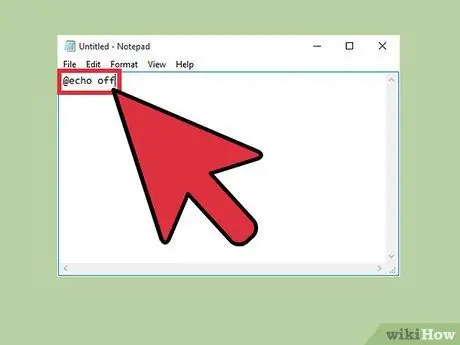
Kauj Ruam 2. Hauv thawj kab ntawm Notepad, sau @echo tawm
Cov lus txib no yog siv los tiv thaiv cov ntaub ntawv los ntawm kev raug txiav.
Nias Enter kom xaus txhua kab ntawm txoj cai
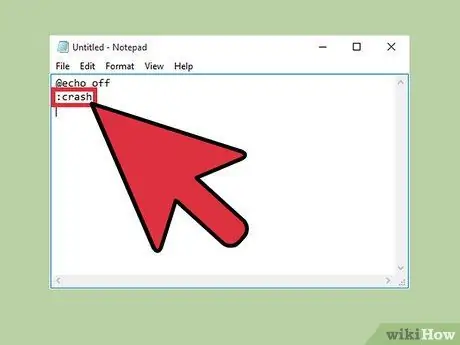
Kauj Ruam 3. Nkag mus rau qhov hais kom ua: sib tsoo los tsim lub voj taw tes
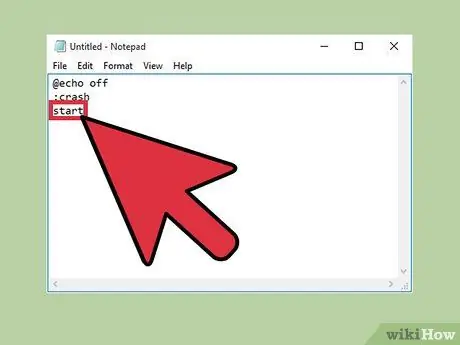
Kauj Ruam 4. Hauv kab thib peb, sau qhov pib hais kom ua
Cov lus txib no yuav qhib lub qhov rai kab hais kom ua tshiab.
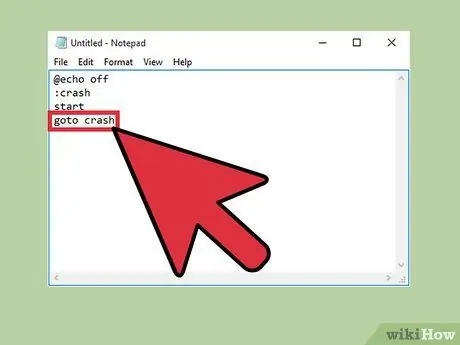
Kauj Ruam 5. Nkag mus rau goto crash command
Qhov lus txib zaum kawg no yuav coj lub khoos phis tawj rov mus rau lub ntsiab lus. Txoj kev no,.bat cov ntaub ntawv yuav txuas ntxiv qhib kab hais kom ua qhov rais kom txog thaum lub computer RAM puv.
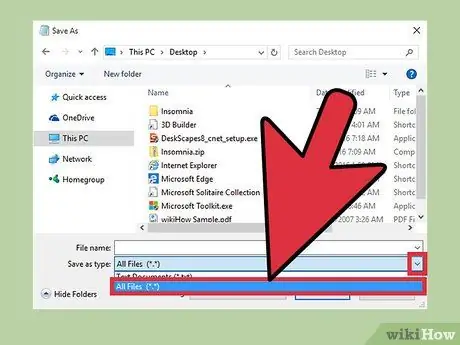
Kauj Ruam 6. Txuag cov ntaub ntawv uas koj tsim los ua.bat cov ntaub ntawv raws li cov lus qhia hauv qab no:
- Nyob rau sab saud sab laug ntawm Notepad qhov rai, nyem File.
- Nyem Save As….
- Nyem rau Save as type field nyob hauv qab ntawm Save window.
- Nyem Txhua Cov Ntaub Ntawv ntawm cov ntawv qhia zaub mov.
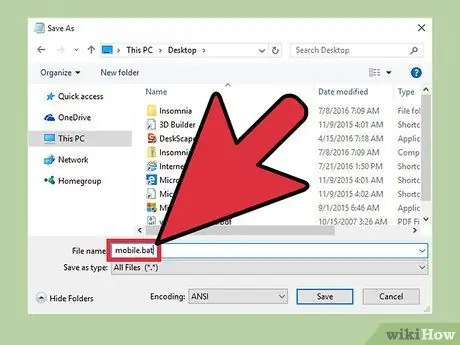
Kauj Ruam 7. Npe koj cov ntaub ntawv
Koj tuaj yeem muab lub npe cov ntaub ntawv los ntawm kev ntaus txhua yam hauv Cov Npe Cov Npe. Nco ntsoov xaus lub npe nrog ".bat" txuas ntxiv (yam tsis muaj cov lus hais).
Koj tuaj yeem sau npe cov ntaub ntawv raws li koj xav tau. Piv txwv li, koj tuaj yeem sau npe cov ntawv ua "mobile.bat" lossis "cave.bat"
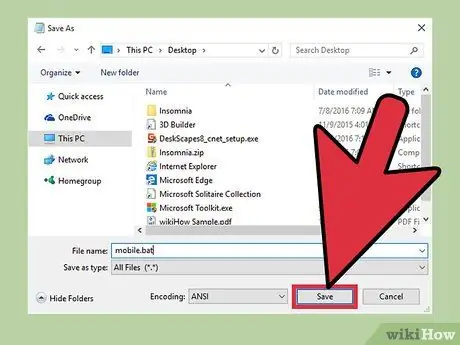
Kauj Ruam 8. Nyem Txuag
Tam sim no, koj cov ntaub ntawv.bat tau npaj los khiav.
Txoj Kev 2 ntawm 2: Khiav Cov Ntaub Ntawv Batch
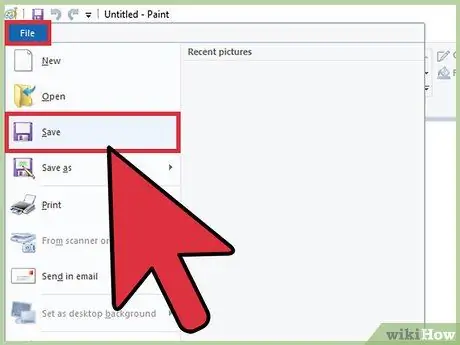
Kauj Ruam 1. Khaws tej ntaub ntawv qhib
Txawm hais tias cov ntaub ntawv.bat hauv kab lus no yuav tsis ua rau koj lub khoos phis tawj puas tsuaj, koj tseem yuav tsum tau rov pib kho koj lub khoos phis tawj kom tiav cov txheej txheem. Qhov no txhais tau tias koj yuav plam tag nrho cov haujlwm uas tsis tau khaws tseg.

Kauj Ruam 2. Kaw qhov browser
Nco ntsoov ib zaug ntxiv kom txuag koj txoj haujlwm hauv qhov browser ntawd ua ntej kaw nws.

Kauj Ruam 3. Txoj cai-nias rau.bat cov ntaub ntawv kom txog thaum cov ntawv qhia zaub mov tshwm
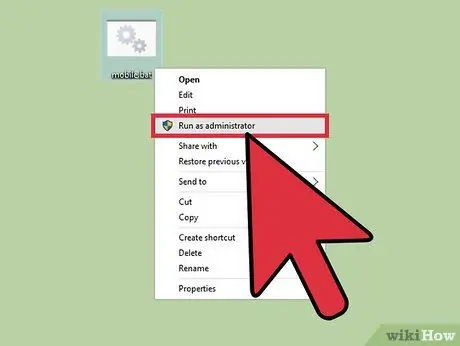
Kauj Ruam 4. Nyem Run as Administrator
Cov ntaub ntawv.bat yuav pib ua haujlwm, thiab koj yuav pom kaum ob ntawm kab hais kom ua qhov rais puv lub vijtsam.
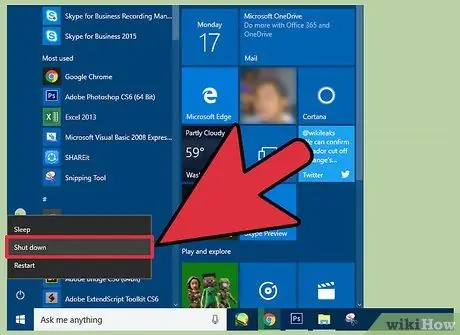
Kauj Ruam 5. Tua lub computer los ntawm nias lub hwj huam khawm
Txij li tus nas yuav tsis tuaj yeem txav mus li ob peb feeb tom qab ua tiav.bat cov ntaub ntawv, koj yuav tsum tau kaw lub khoos phis tawj siv lub zog khawm.

Kauj Ruam 6. Rov pib kho lub computer
Koj yuav tsum tau tos ob peb feeb ua ntej rov pib kho lub computer.
Lub tswv yim
- Txhawm rau ua kom lub khoos phis tawj teb dua, koj tsuas yog yuav tsum rov pib kho lub computer.
- Ntawm Windows 10, cov ntaub ntawv.bat hauv kab lus no yuav ua rau qee qhov teeb meem thov, nce kev ua haujlwm ntawm 100%, thiab ua rau lub computer qeeb. Txhawm rau xaus cov txheej txheem teeb meem, qhib Tus Thawj Saib Xyuas Haujlwm los ntawm nias alt="Duab" + Ctrl + Rho tawm.
Ceeb toom
- Thaum cov ntaub ntawv.bat feem ntau tsis muaj teeb meem, khiav cov ntaub ntawv tsim los ua rau lub khoos phis tawj tsis teb zoo tsis yog lub tswv yim zoo.
- Txuag koj txoj haujlwm ua ntej khiav cov ntaub ntawv.bat